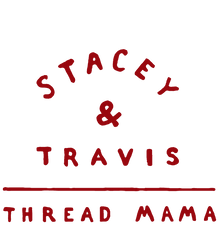Recommendations
Recently viewed
Product title
Sale price
$19.99Regular price
Regular price
$19.99
Product title
Sale price
$19.99Regular price
Regular price
$19.99
Product title
Sale price
$19.99Regular price
Regular price
$19.99
Product title
Sale price
$19.99Regular price
Regular price
$19.99